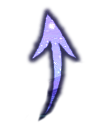
Overlord Branny
|
 Posted: Wed Jun 09, 2010 2:13 pm Posted: Wed Jun 09, 2010 2:13 pm
|

|
|
|
| *Clanks his hammer against his shield before running off into the battle system*
| |
|
|
|
_________________
 |
|
|
|

|
alix the dorkk
|
 Posted: Thu Jun 10, 2010 8:14 am Posted: Thu Jun 10, 2010 8:14 am
|

|
|
|
| I want a gift.. =)
*looks down and ruffle around with foot*
| |
|
|
|
|
|
|

|
Taruto
|
 Posted: Thu Jun 10, 2010 8:20 am Posted: Thu Jun 10, 2010 8:20 am
|

|
|
|
|
| alix the dorkk wrote: |
I want a gift.. =)
*looks down and ruffle around with foot* |
But you said you were leaving Mido. 
| |
|
|
|
|
|
|

|
|
|

|
Maeve
Moderator

|
 Posted: Mon Jul 05, 2010 10:20 am Posted: Mon Jul 05, 2010 10:20 am
|

|
|
|
| Midorea, HTML and BBCodes
This is more of an observation than a real tutorial thing, but I thought I should share it anyway.
A lot of people, especially newcomers, tend to use HTML in their signature or to make the layout of their threads. There's nothing wrong with that, but there's a small problem: when you decide to allow HTML in all post, anything that appears between < and > is automatically erased. A lot of people used those two symbols to make emoticons, and ended up realizing a good portion of their post had been taken away when they post.
The only solution that was found up to now is to check the little box that appears under the text box when you post something (Disable HTML in this post). This means the post will not check for HTML, leaving your < and > alone. However, you'd need to do that every time you post. Seeing as you could easily forget sometimes and still end up with cut posts, a second option exist: you can edit your profile, under Preferences, and make sure the "Always allow HTML" is marked "No". This will automatically check the little disable box under your post, and you will be able to uncheck it if needed.
However, that solution also comes with a major problem: HTML will be disabled in all posts you see, not only in yours. So, if someone uses HTML in their layout or in their signature, you will not see the final result, but the code only. Of course, you can manage to find the information you want in the mess of codes, but chances are you'll get bored and go away. So, instead of making your thread more attractive, you're turning people away from it. There's no real solution for that including HTML, but a small possibility exists.
As the creator of a post or signature, you can make things better. Midorea works with BBCodes too, and not only with HTML. True, they don't allow you to do all the things you could do with HTML, but BBCodes work just find for making layout and signature, adding pictures and the other common actions. And you don't need to learn them, since they show right above the text box when you post something (those little B, i, u, etc. buttons). You just have to highlight the text you want to be affect by the code and click the button, or you can click it once, write what you want and then click it a second time to close the tags.
There are a few ones that could need some explanations, so I'll just go ahead and list the most useful ones:
B, i, u, Font colour, Font size, Center, Strike:
You can probably guess what those buttons will do. In order, they will put your text in bold, italic, underline, change the colour, change the size, align the text to center, and strike the text. They are the most commonly use and allow you to do a good layout without problems.
Note that, for color, you can also use the Hex code for a color. There are tons of site giving a list of color and that value, I love this one, but you can search the net and find the one you like.
You can also change the numeral value of size to something in between two values, if you find one too small and the other two big. Just make sure you preview your post before posting it to make sure it looks fine.
Quote:
Puts the text in quote, which will look like this:
| Quote: |
You can specify colours in HTML and CSS by their colour name or by their RGB hexadecimal value, eg:
<font color="purple"> or <font color="#800080"> |
You can also change the first quote tag to [ quote = "name" ], and change name for the person who wrote the text, or site where you found it. It will do something like this:
| Maeve wrote: |
We had... two steampunk games, I think.
Both died... :Duh: |
Quotes are appreciated on Midorea for many reasons, and you must post anything that you didn't write yourself in quote if you want to use it.
Just remember that the quote will cut the layout tags (the first on I talked about), so you should close them before the tag and reopen them after. You can also use them inside the quote.
Code:
Similar to the quote, the code tags will create a box that will show the code instead of what it should look like. For example, the following character: B, i, u, will appear like this:
| Code: |
| [b]B[/b], [i]i[/i], [u]u[/u] |
As with quote, the code tags will automatically close any tag place before, so if you are using a special font or something, you should close it and reopen it after the code. And obviously, codes place inside code tags will show as code, so you cannot use any to embellish the text inside.
List:
One of my personal favourite, the list tags allow you to create a list, either with points or numbers. To use it, you'll need to place a [*] in front of all the points you want to have. So, the code for a list would look like:
| Code: |
[list][*] Item 1
[*] Item 2
[*] Item 3[/list] |
, and would give the following result:
To get a list with numbers instead, you will need to use the second list tags, or just add a little = after list, and then add 1 to specify you want a numeral ordered list. You will have this code:
| Code: |
[list=1][*] Item 1
[*] Item 2
[*] Item 3[/list] |
, and will get this result:
- Item 1
- Item 2
- Item 3
Spacing before and after a list can be a bit weird, so just preview your post before posting it. You can also add layout tags inside the list tags to get a different effect, otherwise it will just look like everything around it.
Image and URL:
Those two tags are frequently used, since they allow the user to post pictures and links. They can also be combined (to make a picture link to something else (banners for example)), and the URL works with layout tags. To use it, simply place the url of your picture or the site you want to link to, then add the tags around it. You can also use a = sign after the url, followed by the linkl, and then place some words in the space between the tags, or a picture. Basically, you'll have this code:
| Code: |
[url]http://midorea.com/viewtopic.php?t=2266[/url]
[url=http://midorea.com/viewtopic.php?t=2266]The Guild of Midorean Role-Players[/url]
[url=http://midorea.com/viewtopic.php?t=2266][img]http://i673.photobucket.com/albums/vv91/Kuma-Blue/GMRPLargeBanner.png[/img][/url] |
, and this as a result:
http://midorea.com/viewtopic.php?t=2266
The Guild of Midorean Role-Players

Image align:
This is used to have a picture either at the right or left of the post, with text written beside it. By default, the text will appear only at the bottom of the picture until the line is full, and then it will go on like a normal text. With the tags, it will look like this instead:
| Quote: |
 Lotus Tree Seeds Lotus Tree Seeds
Clue: If the seed is the beginning of the tree, this is normally the beginning of a Midorean journey.
Location: City Entrance / Hello Travelers!
Points: kiroro (5pts), Weaseldale(4pts), Overlord Branny (3pts), Kattie (2pts), Lunar (1pt) |
Make sure you,ve checked your post to see how it works before posting anything. Sometimes you might need to resize a picture or add some spaces in the text to make things fit nicely.
I think I covered pretty much everything. I hope you will have fun playing with BBCodes. And if you have any question, just ask. 
| |
|
|
|
_________________
On semi-hiatus all the time during school year.
I'll reply to post whenever I can.
PM me if you need a quick answer. |
|
|
|

|
Medi Mint
|
 Posted: Sun Aug 01, 2010 4:40 pm Posted: Sun Aug 01, 2010 4:40 pm
|

|
|
|
| I WANT TO BE ADOPTED!!!
Username: Medi Mint
Date of Birth: August 1st, 2010
Previous Experiences on Avatar Sites: Yes, Solia mostly. Was on Gaia too but has abandoned the site since.
Likes: Drawing, meeting new people, reading, cats, etc. I'm a fairly easy person to get along with.
Dislikes: being told the some information over and over again.
Other: I wouldn't mind any and all help or newbie gifts.
| |
|
|
|
|
|
|

|
Bresais
|
 Posted: Sun Aug 01, 2010 5:01 pm Posted: Sun Aug 01, 2010 5:01 pm
|

|
|
|
| I WANT TO BE ADOPTED!!!
Username: Bresais
Date of Birth: August 1, 2010
Previous Experiences on Avatar Sites: YES a ton, but mostly Solia and Ernya.
Likes: Oh man too many, I love a lot of stuff...
Dislikes: Hypocrites, beggars, liars, complainers, well done steaks.
Other: May I please have a newbie gift? ;D
Hello, my name is Bresais ;D
Most people call me Bre or Brae~
Looking forward to meeting people on here! .gif)
| |
|
|
|
|
|
|

|
|
|

|
Medi Mint
|
 Posted: Sun Aug 01, 2010 5:32 pm Posted: Sun Aug 01, 2010 5:32 pm
|

|
|
|
| Maeve;
It's because Solia is down and so everyone came here. You'll probably get a bunch of regulars from it.
And yes please. I would love a newbie gift. 
| |
|
|
|
|
|
|

|
Bresais
|
 Posted: Sun Aug 01, 2010 5:38 pm Posted: Sun Aug 01, 2010 5:38 pm
|

|
|
|
| Yeah I am from Solia also xD
And yes I would love a newbie gift <3
take your time finding me a parent, if I need anything I am sure there are other I can ask for help ;D
| |
|
|
|
|
|
|

|
|
|

|
Medi Mint
|
 Posted: Sun Aug 01, 2010 6:09 pm Posted: Sun Aug 01, 2010 6:09 pm
|

|
|
|
| Thank you for my gifts.
I am so close to being able to get new hair.
And don't fret over finding me a parent either, I'm slowly figuring this site out and people have been so kind when answering my questions.
Is there any way to preview items on here?
I know Gaia has Tektek and Solia has where you can shadow items but I haven't found anything similar on here.
| |
|
|
|
|
|
|

|
|
|

|
Medi Mint
|
 Posted: Sun Aug 01, 2010 6:15 pm Posted: Sun Aug 01, 2010 6:15 pm
|

|
|
|
| Ah. I'll go locate it.
Thank you for the tip!
Wish me luck.
| |
|
|
|
|
|
|

|
|
|

|
|
|
|
|









